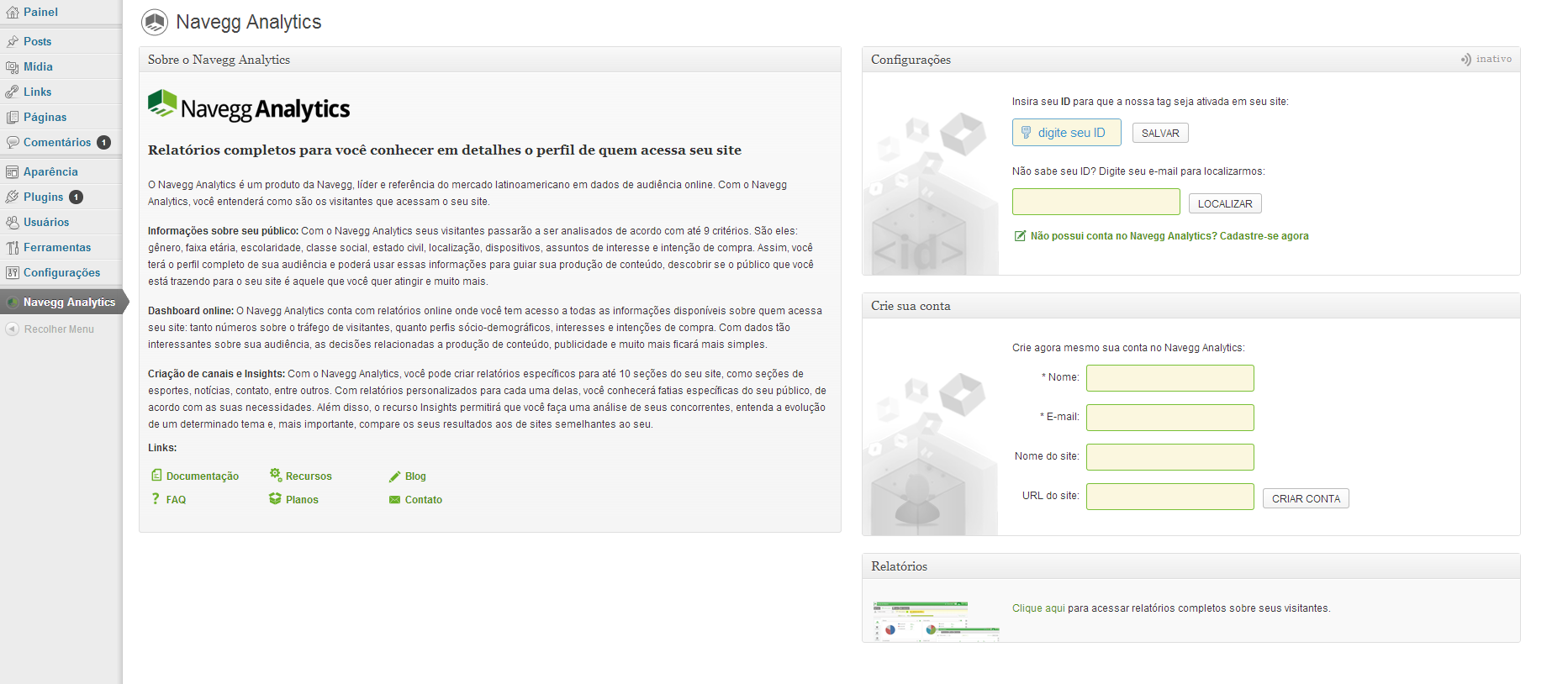If you use WordPress as content management of your website, integration with Navegg is very simple. Check it:
1. Download our plugin here
2. Enter your ID Navegg into the ID field – this identification number is provided after your registration on our website, in the welcome email, and is also available in the Settings tab of your Control Panel.
Automatically Navegg’s tag will be inserted in all pages of your website and your visitors will start to be segmented.