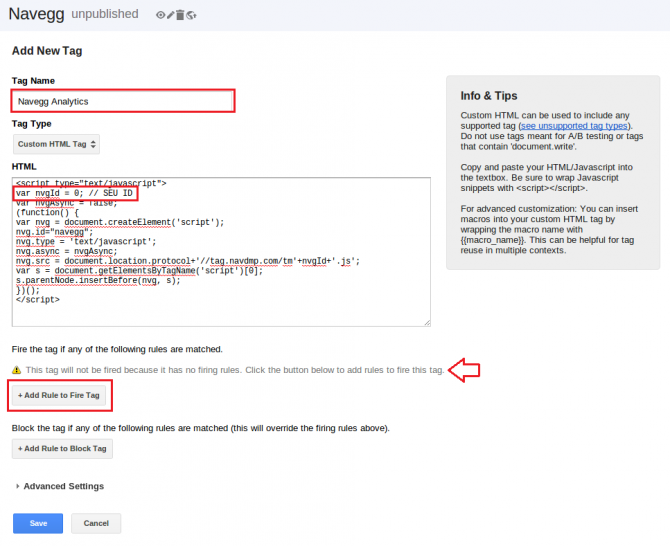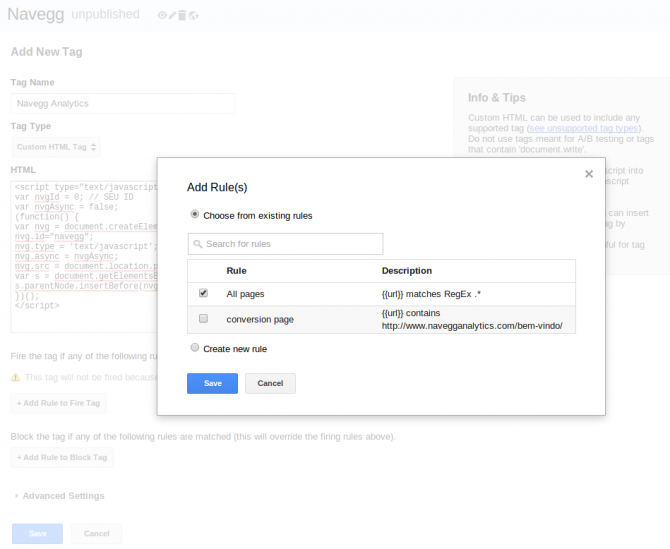If you use VTEX as your ecommerce platform you can easily integrate Navegg to your website. Find the details below.
How to integrate Navegg
Before integrating Navegg to VTEX it is necessary to configurate Google Tag Manager according to the steps mentioned on VTEX page.
After the first step is done you just have to add Navegg’s tag on your Google Tag Manager as described below.
1. It is necessary to use the tag as showed below. The ID is an exclusive number for your account and it is informed during the sign up and it will be available on Navegg’s dashboard.
2. Log in your Google Tag Manager account and choose the “Overview” tab;
3. Click on the “New tag” option and fill out the information requested
* Please note that it is necessary to create a rule to fire the tag.
4. Click on “Add Rule” in order to fire the tag:
* We suggest that the tag is inserted in all pages to provide a better overview about the audience.
5. Save the configuration and in about 72 hours your Navegg dashboard will have the first audience data report.