To make OAS RealMedia integration with Navegg’s solutions follow the model shown below:
Step 1
It is necessary to do a little modification on the main code MJX of OAS according to the example below:
Step 2
All Navegg segments are available on OAS as keynames. With the exception of products and categories of products (because of its large amount), all segments should be registered previously.
Register
- On interface from OAS, go to the option “Databases”, item “Keynames” and click on the button “New keyname”;
- Type the key from the group of Navegg segments in the field “Keyname”;
- In “Keyvalue” insert the strings, or IDs, from the segments of the group, a value in each line and then, just press “Add”:
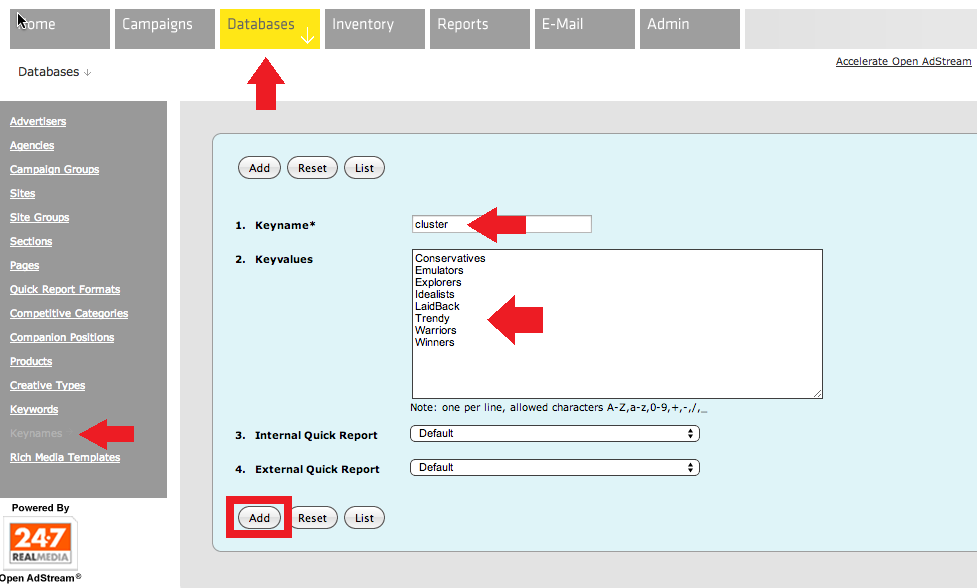
Use of segment campaigns
- On the campaigns’ register screen, click in the tab “Target” and expand the field “Search Term Targeting”. In the area expanded, click in the link “Search Term Wizard”:
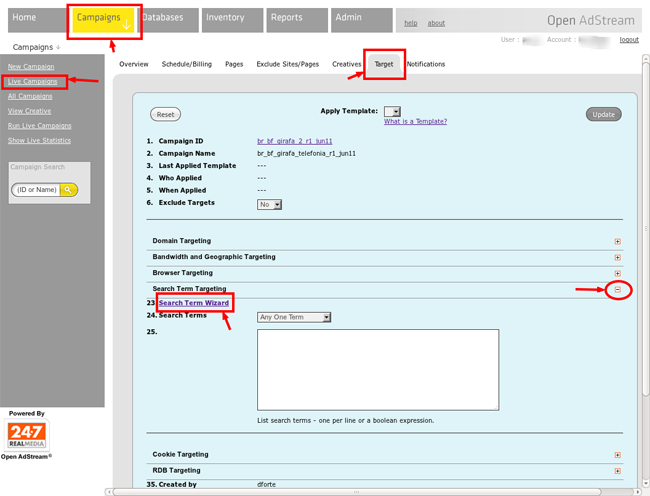
- Find the desired keyname and press “Next”:
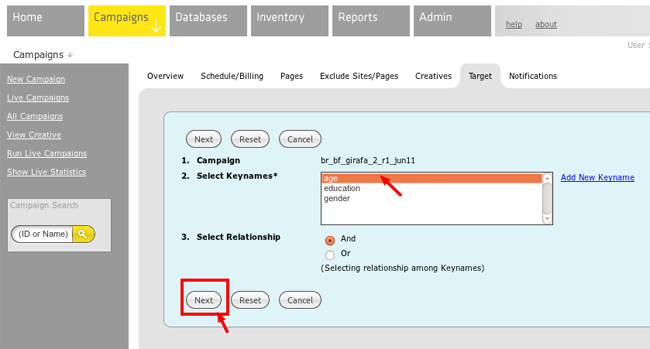
- Click the button “Equals” (Relationship section), check if the field “Keyvalues” is “1” and press “Next keyname”:
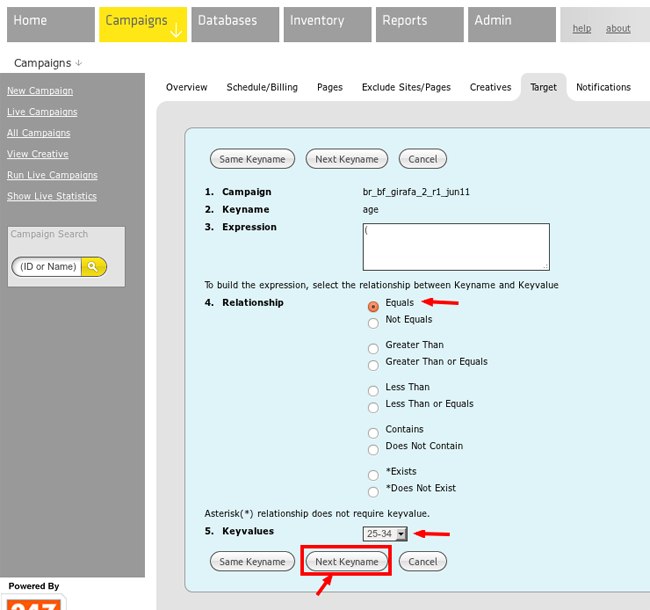
- Revise it and press “Finish”:
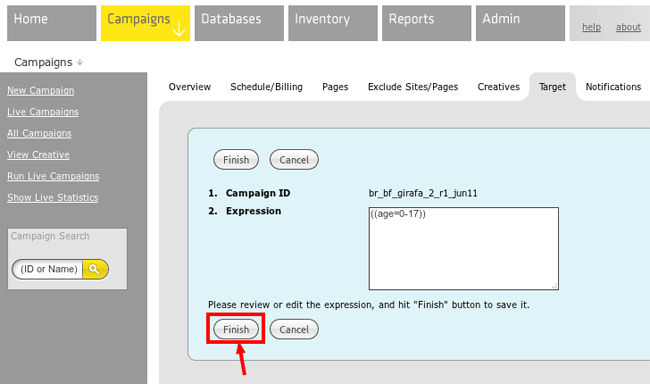
It is possible to segment campaigns in combinations with more keynames. Just select more than a keyname.
